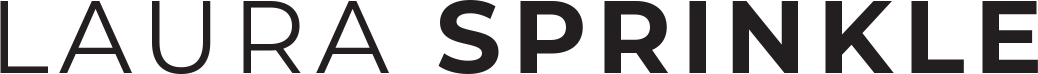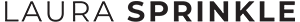I received lots of questions from readers on this post: How to grow your tribe with Facebook Live about how to schedule their Lives in advance + the best resources for creating amazing livestreams.
So I decided to create a tutorial and give you a list of my favorite tools for upleveling your Facebook Lives.
Even though I’m typically a fly-by-my-seat kinda streamer, I still prefer to schedule my lives in advance for any groups I have going on. I’ll create an event on Facebook, invite people, and also let people know through email.
It’s such a great way to grow your tribe while nurturing your existing list. Plus – if you have more people watching and engaging during your lives, then Facebook will show it to more people. This is a total win-win-win strategy!
How to schedule your Facebook Live
You’re going to need to use a third party app to stream in order to schedule a broadcast in advance (we have two recommendations below!).
- For Zoom, you’ll want to schedule a webinar. Once you’ve started the webinar, you’ll see an option to broadcast live to Facebook as well.
- For Ecamm live, simply open the application and in the bottom righthand corner, toggle the option from “Go Live Now” to “New Scheduled Live”.
- Then, you can head on over to Facebook and look for the post. Click the timestamp of the post to grab the URL and you’ll be able to share ahead of time.
- Craft 1 or 2 social media posts that direct people to your FB page at the time of your event.
- You can also send out an email and tell people when you’ll be going live so they can join you.
My Resource List for Facebook Lives:
Software:
- Zoom – http://bit.ly/2qvz7GH
- ECamm Live – http://bit.ly/2zBuq5x
- Your computer or phone! (If you’re going live directly!)
Camera:
- Logitech HD Pro Webcam C920 – http://amzn.to/2yr4lSS
Microphone:
- Blue Yeti – http://amzn.to/2yr4lSS
Tools:
- Popsockets for holding your phone (like this one)
More Tips:
- [Blog] How to grow your tribe with Facebook Live
- [Podcast] Coming soon: interview with Camberley Woods, FB Live Expert!
Now, let’s hear it!
Drop a comment below and let me know if you feel ready to rock your next Facebook Live!